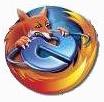Friday, August 04, 2006
Friday, July 14, 2006
Bios Update
Updating Asus BIOS
First of all find your motherboard Model no which is printed on motherboard.Then search for the BIOS revision.
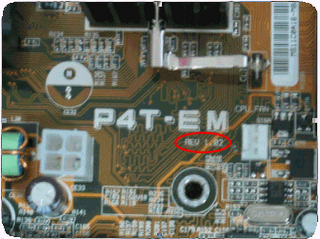
First of all find your motherboard Model no which is printed on motherboard.Then search for the BIOS revision.
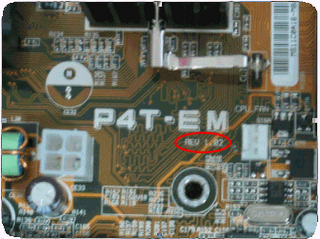
The BIOS revision can also be found during system boot up. Then go to following link and select your Mother board type for downloading BIOS update.
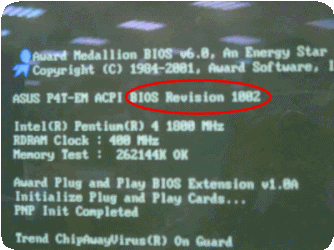
Download the update according to BIOS revision(Version)

http://support.asus.com/download/download.aspx?SLanguage=en-us
Then unzip it to your C drive(or any where in your Hard Disk) . (Don't unzip or copy the BIOS files to floppy because floppies &floppydrives are not trustworthy, If the BIOS updating process ends with floppy read error your system may crash)and also copy afudos.exe to C drive.
Boot with bootable cd or floppy and change to C drive (just type C: and press enter) and give command
afudos /iP5P8MX06.rom
Where P5P8MX06.rom is the files name which is copied to C drive. It will show
C:\afudos /iP5P8MX06.romAMI Firmware Update Utility - Version 1.10Copyright (C) 2002 American Megatrends,Inc All rights reserved.
Reading file ..... done
Erasing flash .... done
Writing flash .... 0x0008CC00 (9%)
Note: Please don't switch off or reboot the system during BIOS refreshing!By doing so, you will cause serious damage to your system.
2. After BIOS refreshing is complete, the utility will return to DOS prompt (as shown below),please take out the floppy disk and reboot the system to enter the BIOS Menu.
C:\>afudos /iP5P8MX06.romAMI Firmware Update Utility - Version 1.10Copyright (C) 2002 American Megatrends,Inc All rights reserved.
Reading file ..... done
Erasing flash .... done
Writing flash .... 0x0008CC00 (100%)
Verifiying flash ..... done
C:\>
You can use same afudos.exe for almost all asus bios update but you should choose
the right bios update rom file.
Here you can find the asus Technical Documents tools.
http://support.asus.com/technicaldocuments/technicaldocuments.aspx?root=198&SLanguage=en-us
As the old saying in the Linux community goes, "If you learn Red Hat, you learn Red Hat. If you learn SuSE, you learn SuSE. But if you learn Slackware, you learn Linux."